zRDP405-Zero RDP Ultra Thin Client
Introduction:
Worldwide First SoC for Zero RDP Ultra Thin Client
Lower Power/Multiple Users / Microsoft® RemoteFX & RDP certified
MCT Zero RDP Ultra-Thin Client is a Windows VDI (Virtual Desktop Infrastructure)/RDP-based solution that is designed specifically to help educational, enterprise, and government organizations give every user individual access to a remote desktop as if they were in front of a full physical desktop.
MCT Zero RDP Ultra Thin Client has a new generation SOC chipset “Trigger VI” and it’s a VDI/RDP base of zero clients that permanently contain system software to allow accessing an operating system (OS) from the network. Applications come from the server as well. The Zero RDP is designedned as an “Ultra-thin client.”It’s similar to a thin-client, but there’s no local storage and no WOL (Wake on LAN).
Ultra-thin clients are used in VDI environments of the Windows Remote Desktop Protocol, and it can be contrasted with a thin client, which retains the operating system and each device’s specific configuration settings in flash memory.The server hosts the client's OS, and software applications can be accessed either through wireless or wired networking.
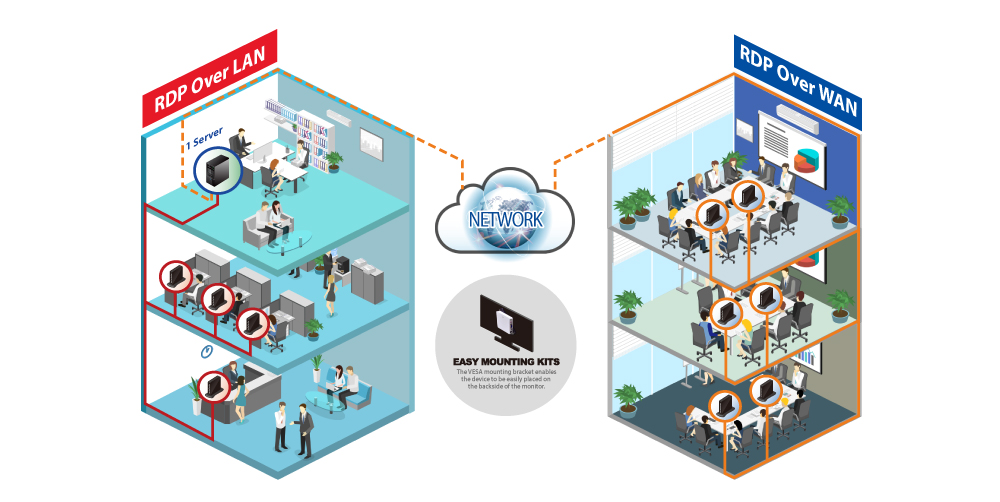
Applications:


Share computing (RDS: Remote Desktop Service) Linux® multi-seats
1 host corresponds to 10 clients Application scenario: school classroom, library
By sharing the computing performance of the host, each client can independently and smoothly perform different tasks such as document editing, music playback,
video viewing, or website browsing. With less than 60% of the budget, the same practicality and convenience can be achieved.
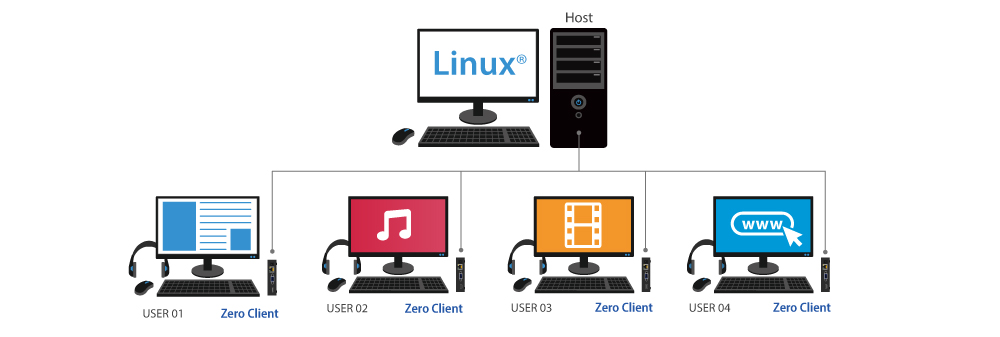
Share computing (RDS), S2016 RDS Gateway, RDS Web Access
N hosts correspond to N clients Application scenarios: enterprises, large educational institutions
For enterprises or educational institutions where employees are in the same building, only a few servers are required to allow all clientsto share the performance of the host through the network connection and perform different tasks independently. Not only can greatly reduce the
computer procurement budget, but also reduce equipment maintenance costs.
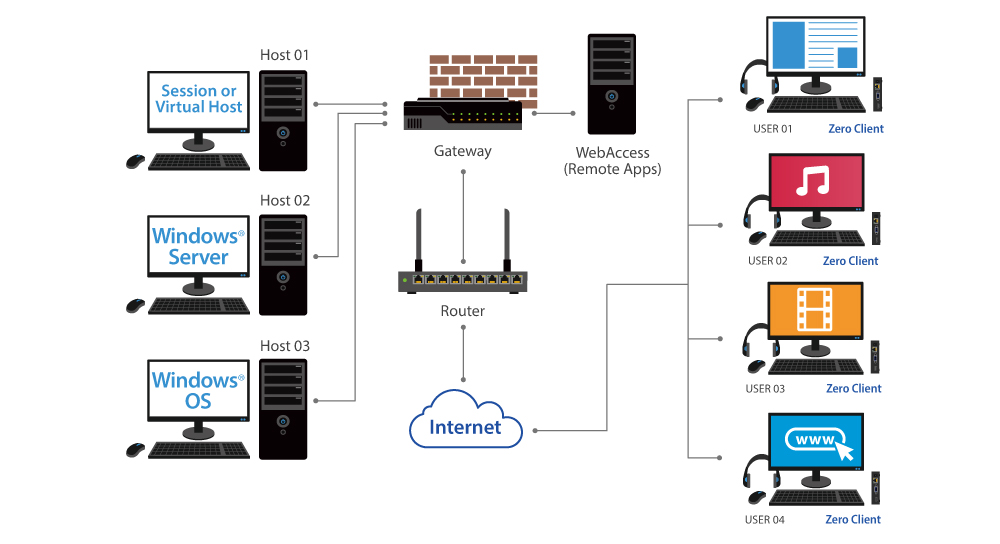
Site to Site VPN (Use VPN simulate as Local Area Network) Remote connection
Application scenario: enterprise, remote work
For enterprises with branches in different regions or employees with remote work needs (such as working at home), users in different regions can be integrated intothe same network area through the VPN architecture, reducing the company's overall transportation costs and improving The efficiency of remote work.
computer procurement budget, but also reduce equipment maintenance costs.
Benefits:
| Features : | Device Management Apps : | |
|---|---|---|
| • Made in Taiwan • Chipset • Operation System • Firmware • Design • Production • Quality Control |
• Old computing to new generation computing • Create connections • Create a template for the connection • Set up a local printer in the connection • Configuration of devices • Remote shutdown • Customization of Apps |
The Zero RDP Ultra Thin Client can be managed by MCT's zRDP Manager, a simplified client management app, with which administrators can create connections, configure devices, and update firmware remotely on the host/server side, without having to manage the clients individually. |
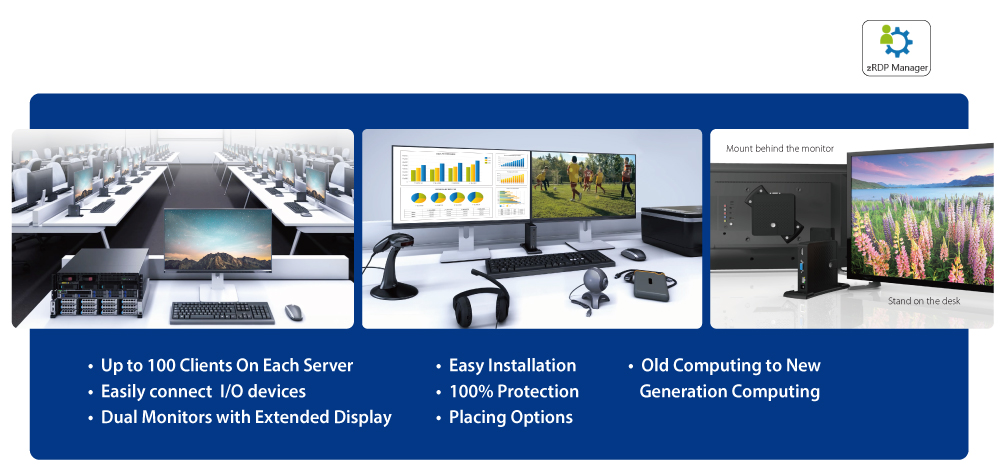
Specifications:
| Connecting Intergace | RJ-45 Connector (Compatible with 10/100/1000 Gigabit Base-T Ethernet) |
|---|---|
| I/O Ports | •1 x Roll Back Firmware to Factory Button•1 x Power Jack •1 x Power On/Off Button•1 x AUX Stereo Port for Audio Input and Output •4 x USB™ 2.0 Ports •1 x HDMI™ Port –Video and Audio Output •1 x VGA Port –Video Output (DB-15) (Press button for 3 seconds then release to return firmware to factory default) |
| Product Dimensions | 113.48 x 113.50 x 27.50 mm |
| Mount Kit | Supports 100 x 100 (mm) VESA holes on monitor |
| Power Supply | Output : 3A Input : 110V-240V AC/5V |
| Power LED | Blue LED indicates power on |
| ID Specifications | •Bottom Surface : Textured •Bottom Cover Color : Black •Bottom Cover Material : ABS •Top Surface : Textured •Top Cover Color: Black •Top Cover Material : ABS |
| Working Current | ≦500 mA |
| Operating Temperature | 0°C-45°C |
| Operating Humidity (Rh) | <80% non-condensing |
| Storage Temperature | -40°C -70°C |
| Storage Humidity | <80% non-condensing |
| Regulatory Compliances | CE, FCC, VCCI, BSMI |
System Requirements
Supported Operating Systems
•Windows® 10 Enterprise/Professional/Education•Windows® 8.1 Ultimate/Enterprise/Professional
•Windows® 8 Ultimate/Enterprise/Professional
•Windows® 7 Ultimate/Enterprise/Professional with Windows® SP1 or higher
•Windows Server™ 2019
•Windows Server™ 2016
•Windows Server™ 2012R2
•Windows Server™ 2012
• Linux Ubuntu 19.04 (MCT XRDP hosting Patch)
Download:
Management Tools
 zRDP Manager
zRDP Manager  Remotedesktop Manager
Remotedesktop Manager  zRDP Firmware
zRDP Firmware zRDP405-Zero RDP Ultra Thin Client
Introduction:
Worldwide First SoC for Zero RDP Ultra Thin Client
Lower Power/Multiple Users / Microsoft® RemoteFX & RDP certified
MCT Zero RDP Ultra-Thin Client is a Windows VDI (Virtual Desktop Infrastructure)/RDP-based solution that is designed specifically to help educational, enterprise, and government organizations give every user individual access to a remote desktop as if they were in front of a full physical desktop.
MCT Zero RDP Ultra Thin Client has a new generation SOC chipset “Trigger VI” and it’s a VDI/RDP base of zero clients that permanently contain system software to allow accessing an operating system (OS) from the network. Applications come from the server as well. The Zero RDP is designedned as an “Ultra-thin client.”It’s similar to a thin-client, but there’s no local storage and no WOL (Wake on LAN).
Ultra-thin clients are used in VDI environments of the Windows Remote Desktop Protocol, and it can be contrasted with a thin client, which retains the operating system and each device’s specific configuration settings in flash memory.The server hosts the client's OS, and software applications can be accessed either through wireless or wired networking.
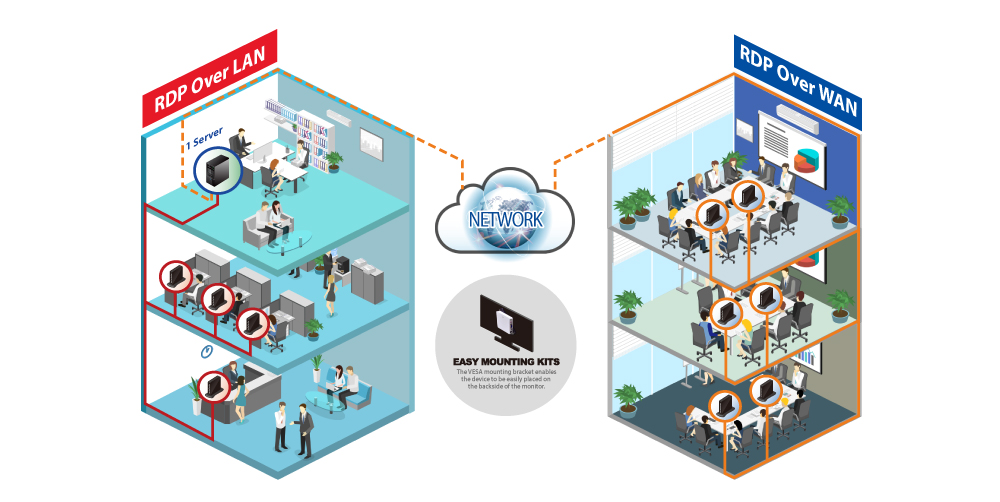
Applications:


Share computing (RDS: Remote Desktop Service) Linux® multi-seats
1 host corresponds to 10 clients Application scenario: school classroom, library
By sharing the computing performance of the host, each client can independently and smoothly perform different tasks such as document editing, music playback,
video viewing, or website browsing. With less than 60% of the budget, the same practicality and convenience can be achieved.
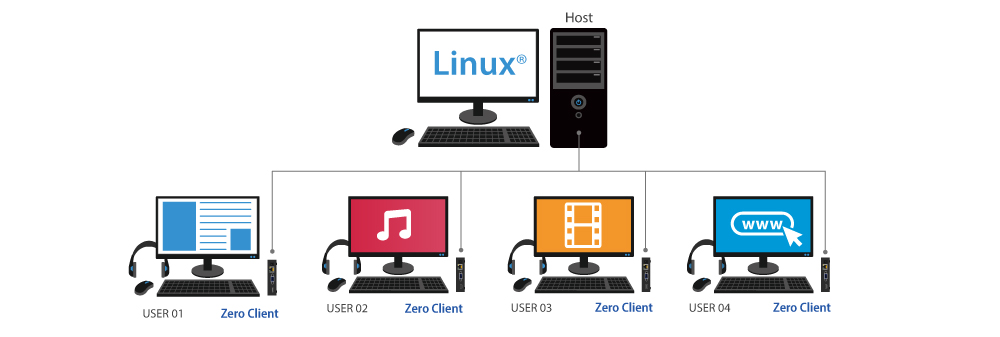
Share computing (RDS), S2016 RDS Gateway, RDS Web Access
N hosts correspond to N clients Application scenarios: enterprises, large educational institutions
For enterprises or educational institutions where employees are in the same building, only a few servers are required to allow all clientsto share the performance of the host through the network connection and perform different tasks independently. Not only can greatly reduce the
computer procurement budget, but also reduce equipment maintenance costs.
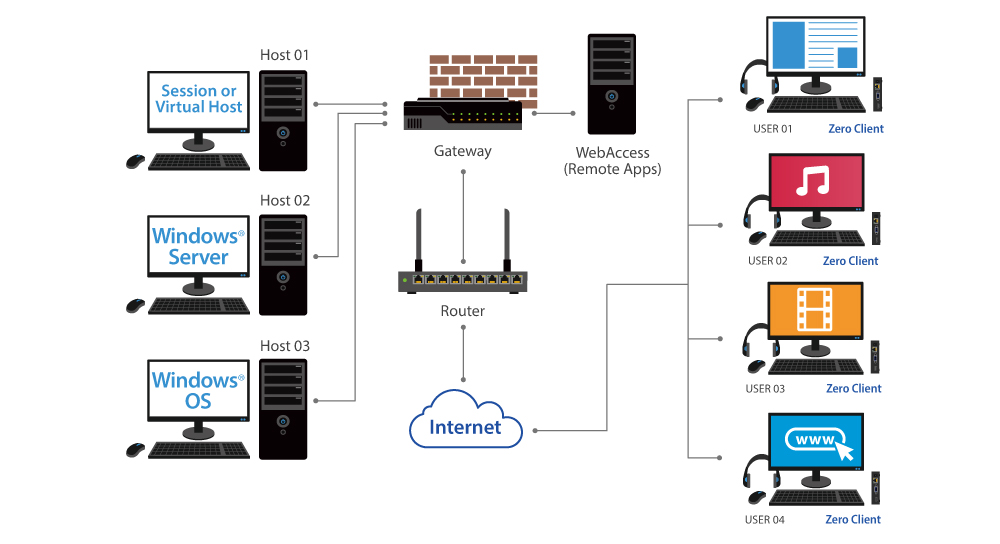
Site to Site VPN (Use VPN simulate as Local Area Network) Remote connection
Application scenario: enterprise, remote work
For enterprises with branches in different regions or employees with remote work needs (such as working at home), users in different regions can be integrated intothe same network area through the VPN architecture, reducing the company's overall transportation costs and improving The efficiency of remote work.
computer procurement budget, but also reduce equipment maintenance costs.
Benefits:
| Features : | Device Management Apps : | |
|---|---|---|
| • Made in Taiwan • Chipset • Operation System • Firmware • Design • Production • Quality Control |
• Old computing to new generation computing • Create connections • Create a template for the connection • Set up a local printer in the connection • Configuration of devices • Remote shutdown • Customization of Apps |
The Zero RDP Ultra Thin Client can be managed by MCT's zRDP Manager, a simplified client management app, with which administrators can create connections, configure devices, and update firmware remotely on the host/server side, without having to manage the clients individually. |
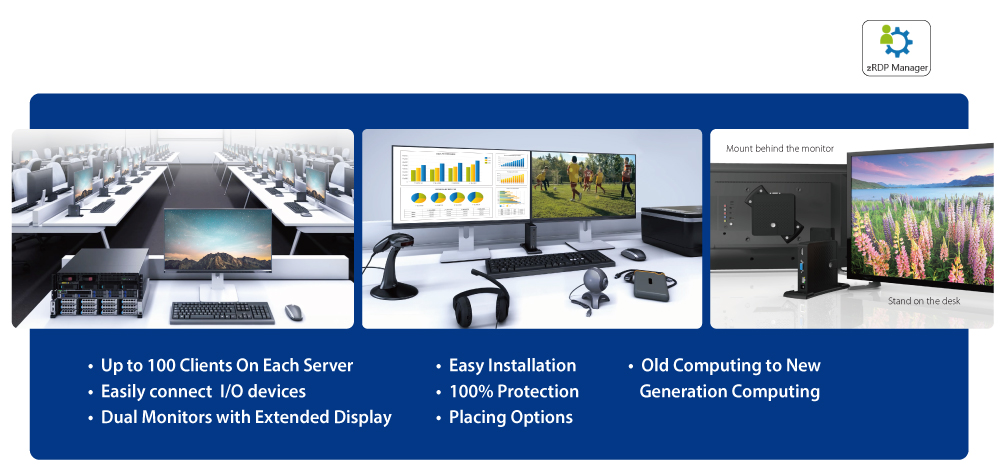
Specifications:
| Connecting Intergace | RJ-45 Connector (Compatible with 10/100/1000 Gigabit Base-T Ethernet) |
|---|---|
| I/O Ports | •1 x Roll Back Firmware to Factory Button•1 x Power Jack •1 x Power On/Off Button•1 x AUX Stereo Port for Audio Input and Output •4 x USB™ 2.0 Ports •1 x HDMI™ Port –Video and Audio Output •1 x VGA Port –Video Output (DB-15) (Press button for 3 seconds then release to return firmware to factory default) |
| Product Dimensions | 113.48 x 113.50 x 27.50 mm |
| Mount Kit | Supports 100 x 100 (mm) VESA holes on monitor |
| Power Supply | Output : 3A Input : 110V-240V AC/5V |
| Power LED | Blue LED indicates power on |
| ID Specifications | •Bottom Surface : Textured •Bottom Cover Color : Black •Bottom Cover Material : ABS •Top Surface : Textured •Top Cover Color: Black •Top Cover Material : ABS |
| Working Current | ≦500 mA |
| Operating Temperature | 0°C-45°C |
| Operating Humidity (Rh) | <80% non-condensing |
| Storage Temperature | -40°C -70°C |
| Storage Humidity | <80% non-condensing |
| Regulatory Compliances | CE, FCC, VCCI, BSMI |
System Requirements
Supported Operating Systems
•Windows® 10 Enterprise/Professional/Education•Windows® 8.1 Ultimate/Enterprise/Professional
•Windows® 8 Ultimate/Enterprise/Professional
•Windows® 7 Ultimate/Enterprise/Professional with Windows® SP1 or higher
•Windows Server™ 2019
•Windows Server™ 2016
•Windows Server™ 2012R2
•Windows Server™ 2012
• Linux Ubuntu 19.04 (MCT XRDP hosting Patch)













